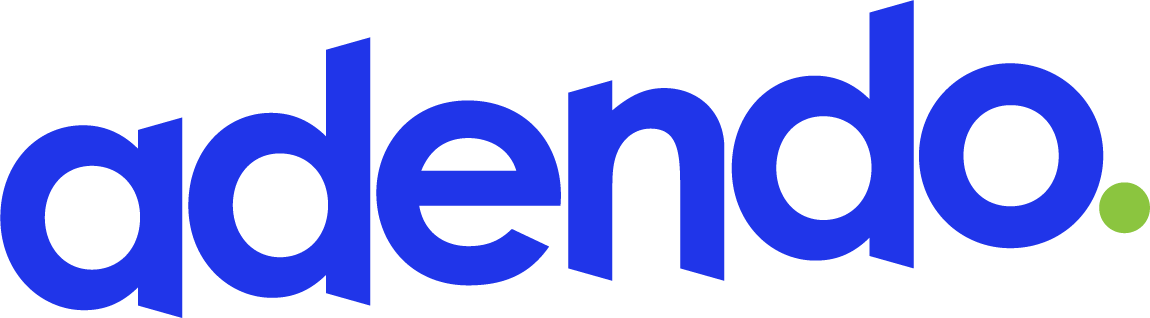Here are a few quick reasons to buy/upgrade to one of the leading full-featured RIP software platforms on the market
Caldera V14: An Overview
Experienced print designers may already be quite familiar with Caldera, an industry-leading software helping businesses to create high quality printing projects. However, with the software solution’s latest release, Caldera V14 allows the suite to become one of the most powerful and full-feature RIP software available on the market. Caldera V14 gives print designers the ability to control all of their small business’s printers through a single interface. Additionally, Caldera V14 provides a host of advanced features for both print and post-processing workflows. The discerning print designer may need more persuading, however, when it comes to convincing them to either buy Caldera for the first time or upgrade to Caldera V14. This is where this blog comes in! We will illustrate how Caldera V14 can improve any print designer’s print process in a variety of exciting ways.
Caldera: An Introduction
Caldera V14 is the latest version of the industry famous Caldera software, which has helped businesses within the print industry create high quality printing projects since 1991. Caldera is headquartered in Strasbourg, France, and develops high-quality software for empowering the digital print & cut industry serving the graphics and textile markets. Since 2017, Caldera has joined Dover Digital Printing, which is a branch of the Dover Group. Caldera’s collaboration with Dover has enabled them to reinforce their apparent worldwide leadership in this industry.
Reasons People Choose Caldera
Caldera is a great option for print designers whose small businesses require improved efficiency within their printing production workflow. This process includes steps such as advanced prepress optimization, image processing, and color management tools. Caldera’s main selling point – and interest when it comes to print designers with small businesses – is this software suite’s ability to scale up production by distributing capabilities on high demand platforms like macOS and GNU/Linux operating systems.
For a long time now, Caldera has been a pioneer within the Client/Server architecture space. This allows print designers to drive large fleets of printers and cutters within their small business from far fewer operator workstations than their competitors. Not only does this production configuration increase reliability in a given small business’s workflow, it also enhances performance and user friendliness.
Caldera V14: Features and Upgrades
Enough about Caldera Software overall, however, what about the upgraded features found in Caldera V14, the suite’s latest and greatest version? Caldera Version 14, the newest Caldera RIP software, gives print designers with small businesses their time back, with excellent time-saving measures. These time-saving measures include up to 35% on PDF workflows, up to 60% on TIFF workflows, and “an incredible 90% in design time on Automated Double-Sided Print & Cut.” As the saying goes, time is money, so the utilization of this RIP software suite for a print designer’s small business workflow could be astronomical in savings – both in time and money!
Caldera V14 boasts an entire new array of upgraded features, on top of all that time/money saving! These features include Smart Hotfolders, a new algorithm built into the software suite which will parallelize jobs processing submitted to CalderaRIP, which will benefit any small business with those time and money savers mentioned above. Additionally, Smart Hotfolders will further streamline any print designer’s small business production workflow by allowing input job orders to be preserved in output, giving jobs submitted manually permanent priority, incorporating algorithms into Workflows and QuickPrints, and further useful tweaks.
CalderaCare: Smart Import
Caldera Version 14 also boasts smart import for CalderaCare. Print designers with small businesses signed up for CalderaCare can now “automatically extract meta-data from their filenames, such as the number of copies, targeted printer, or presets, in order to speed up job submission of traditional file-based workflows.”
QuickConfig
Yet another improved feature for Caldera V14 is called QuickConfig, which was developed in order to enhance CalderaRIP’s overall user experience, which is a troublingly underrated part (some would say heart) of how people interact with the software. This QuickConfig feature “increases job submission speed and flexibility by allowing a print designer to freeze their current Print module configuration with just one mere click of their mouse.” This, in turn, saves a print designer’s overall small business production workflow 25% of their time.
Adobe PDF Print Engine 5.5 and FineLine
Adobe PDF Print Engine allows users of Caldera V14’s RIP software to reliably – and at scale – print PDFs. “Since the 5.5 version, the FineLine feature allows the rendering of thin lines to become sharper and small texts to become even more legible.”
CalderaCare V13.1: Now Available for Everyone!
Along with Caldera Version 14, print designers with small businesses utilizing Caldera’s latest RIP software iteration are now able to utilize all the features from CalderaCare V13.1. These features include Double-Sided Printing. This phenomenal feature saves 90% on production workflow time by giving the user the ability to “rotate, mirror and/or align the images independently in order to create the missing side. Users can generate side B from the original side A.” Alongside this, users can now access Nesting Content View, a feature which allows for the filtering and checking of jobs within a production – using search, archive, and delete function. This allows for the close management of every job within a print designer’s small business.
Further CalderaV14 Features: A Conclusion
Finally, upgrading (or even buying) CalderaV14 RIP software can give a print designer’s small business a “10% boost when processing both PS and EPS files.” These, and other, new features were designed to improve accuracy and expand digital printing and cutting possibilities. Clearly, Caldera have done their job right.
Schedule with an Adendo Advisor today!
If you are a small business owner within the signmaking industry, you may be in the market for in-depth tutorials, installations, and walkthroughs for Caldera and other leading design software tools such as Flexi Software. If that is the case – let us, here at Adendo, help you! Just schedule a 1-on-1 conference with an Adendo advisor today – and you’ll receive expert guidance on creating anything within Flexi Software, which will meet – and exceed – your wildest expectations.